Sharepoint 2010: Enable Anonymous: All The Errors And Problems (i hope)
so i started working is SP, yey me!!
yesterday we wanted to set the Anonymous Extension and it didnt work!!
so thx to our DEAR Team Leaders Eran and Assaf!!
the begining - u dont need me for that, so many tutorials lets just sum it:
Central Admin, Manage Web App, Authentication Providers, Default, Enable Anonymous Access.
Anonymous Policy - No Policy.
the issue: Site Settings => Site Permissions => Anonymous Access: you dont see it!!
solutions:
1. are you on your admin site or on the anonymous site? you can only set and see that on the anonymous site.
2. hey wait - i am on the anonymous site and cant get in to the administrative part! cant log in!, well that obvious, its anonymous access, go to IIS, ur site, Authentication and enable Windows Authentication. dont forget to disable that in the end.
3. copy ur admin web.config to ur anonymous site web.config, there r many permissions there that dont let u do administrative stuff. later learn that and harden security, or save the old web.config somewhere to bring it back later. *Most likely what was missins is TrustLevel=Full, so best practice is to make sure what exactly was missing, in our case i just copied everything.
the issue: working with bin, site not working, though can go to administrative pages (if u write the urls and allow win auth).
solutions:
1. dont forget to copy Dlls to Anonymous and Admin application's bin directory. after all u r wokring with the bin :D.
the issue: cant see logs. i am assuming u already did the errors in the Central Admin, on both drop downs.
solutions:
1. Start => Administrative Tools => Active Directory Users And Computers => Sharepiont Users, make sure all users u use for SP like sp_farm ect. all have the same permissions, just double click them and go to Member Of tab and make sure everybody have everything.
if u want the specifics then the thing is that the application pool user of ur SP app belongs to the same groups as the farm admin.
2. do the Central Admin thing again.
3. if it doesnt helps try to restart the Sharepoint Tracing Service and iisreset and try again.
the issue: ur in SP2013 and u did everything yet ur anonymous leg still want authentication
the issue: SP2013 and u get 401
go to all the "hot" libraries like style library and go to library permissions and if they have unique permissions delete it and restore to inherit. usually u'll see the "bad kids" in an alert in site permissions.
another library that he wont tell u is Master Page and Page Layout Gallery (from sitesettings)
P.S.
did the resources got copied to the new site's libraries?
yesterday we wanted to set the Anonymous Extension and it didnt work!!
so thx to our DEAR Team Leaders Eran and Assaf!!
the begining - u dont need me for that, so many tutorials lets just sum it:
Central Admin, Manage Web App, Authentication Providers, Default, Enable Anonymous Access.
Anonymous Policy - No Policy.
the issue: Site Settings => Site Permissions => Anonymous Access: you dont see it!!
solutions:
1. are you on your admin site or on the anonymous site? you can only set and see that on the anonymous site.
2. hey wait - i am on the anonymous site and cant get in to the administrative part! cant log in!, well that obvious, its anonymous access, go to IIS, ur site, Authentication and enable Windows Authentication. dont forget to disable that in the end.
3. copy ur admin web.config to ur anonymous site web.config, there r many permissions there that dont let u do administrative stuff. later learn that and harden security, or save the old web.config somewhere to bring it back later. *Most likely what was missins is TrustLevel=Full, so best practice is to make sure what exactly was missing, in our case i just copied everything.
the issue: working with bin, site not working, though can go to administrative pages (if u write the urls and allow win auth).
solutions:
1. dont forget to copy Dlls to Anonymous and Admin application's bin directory. after all u r wokring with the bin :D.
the issue: cant see logs. i am assuming u already did the errors in the Central Admin, on both drop downs.
solutions:
1. Start => Administrative Tools => Active Directory Users And Computers => Sharepiont Users, make sure all users u use for SP like sp_farm ect. all have the same permissions, just double click them and go to Member Of tab and make sure everybody have everything.
if u want the specifics then the thing is that the application pool user of ur SP app belongs to the same groups as the farm admin.
2. do the Central Admin thing again.
3. if it doesnt helps try to restart the Sharepoint Tracing Service and iisreset and try again.
the issue: ur in SP2013 and u did everything yet ur anonymous leg still want authentication
the issue: SP2013 and u get 401
go to all the "hot" libraries like style library and go to library permissions and if they have unique permissions delete it and restore to inherit. usually u'll see the "bad kids" in an alert in site permissions.
another library that he wont tell u is Master Page and Page Layout Gallery (from sitesettings)
P.S.
did the resources got copied to the new site's libraries?
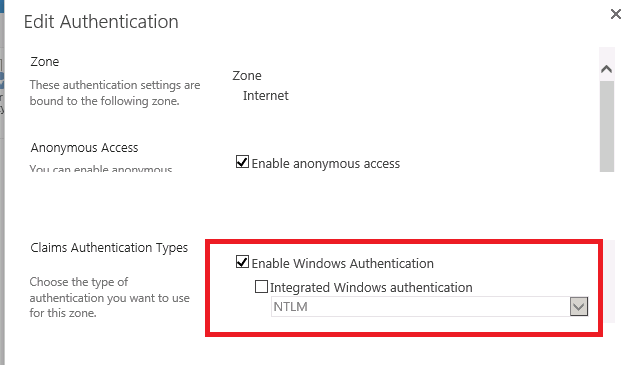
Comments
Post a Comment